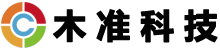When measuring dot area on a transmission densitometer, it is necessary to "zero" the instrument to the base of the film. When measuring negative film (-Dot) this clear area on the film represents solid ink coverage, and the zeroing operation should "zero" to 100%. In a similar fashion, when measuring positive film (+Dot) the clear area on the film represents no coverage and the zeroing operation should "zero" to 0%.
With the 361T it is possible to change these default numbers causing the unit to "zero" to some other value. This may be done to adjust for some known minimum (base) dot size (for example: 3% for +Dot or 98% for -Dot). Sometimes however, the value is accidentally changed, causing the instrument to appear broken. If you are trying to "zero" your 361T to 0% or 100%, and it consistently defaults to some other number, the following procedure should solve the problem.

遇到X-Rite 361T故障或者维修联系微信:18300003210 我们同时提供二手仪器置换和新机销售服务
Density Reference
Select the 'Density' function. Select the filter (Ortho or UV).
Press and hold the "ZERO" key. In a couple of seconds the word "REF" appears. Note what filter is being displayed (Ortho or UV).
While continuing to hold the "ZERO" key down, press the "COLOR" key to raise the ref value, or press the "FUNCTION" key to lower the ref value until the ref value is displayed as: 0.00R.
Release the "ZERO" key then press the "COLOR" to change filters from Ortho or UV or from UV to Ortho.
Press and hold the "ZERO" key down then press the "COLOR" key to raise the ref value, or press the "FUNCTION" key to lower the ref value until the ref value is displayed as: 0.00R.
When done, release the "ZERO" and press the "FUNCTION" key to exit.
Positive Dot Reference
Next select Positive dot (+dot) function.
As with density (above), Press and hold the "ZERO" key. In a couple of seconds the word "BASE" appears. Note what filter is being displayed (Ortho or UV).
While continuing to hold the "ZERO" key down, press the "COLOR" key to raise the base value, or press the "FUNCTION" key to lower the base value until the base value is displayed as: 0B
Release the "ZERO" key then press the "COLOR" to change filters from Ortho or UV or from UV to Ortho.
Press and hold the "ZERO" key down then press the "COLOR" key to raise the ref value, or press the "FUNCTION" key to lower the base value until the base value is displayed as: 0B
When done, release the "ZERO" and press the "FUNCTION" key to exit.
Negative Dot Reference
Next select Negative dot (-dot) function.
As with density (above), Press and hold the "ZERO" key. In a couple of seconds the word "BASE" appears. Note what filter is being displayed (Ortho or UV).
While continuing to hold the "ZERO" key down, press the "COLOR" key to raise the base value, or press the "FUNCTION" key to lower the base value until the base value is displayed as: 100B
Release the "ZERO" key then press the "COLOR" to change filters from Ortho or UV or from UV to Ortho.
Press and hold the "ZERO" key down then press the "COLOR" key to raise the base value, or press the "FUNCTION" key to lower the base value until the base value is displayed as:
您可以选择一种方式赞助本站

支付宝转账赞助

微信转账赞助