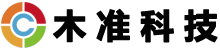本页概述了“点”校准程序,该程序使用户能够更改控制所有点面积计算的“N系数”。通常,“N因子”总是一个非常接近1.00的数字。有时,该数字因意外而改变;结果是一些非常扭曲的点测量。X-Rite在工厂为每生产361T设定“N系数”。要重置该值,您需要校准的50%屏幕(不是由X-Rite提供)或一片绝对密度为0.301(等于50%透射率)的连续色调胶片。在执行点校准之前,确保密度模式已正确校准。仅在完成此操作后,按照以下步骤执行全点校准:
使用校准的50%屏幕胶片
1、 361T上印有“CAL”字样。它位于测量臂后部的“功能”和“颜色”键之间。要开始校准例行程序,请同时按下这两个键-然后松开。
2、 装置将提示“N Dcal Y”。此提示用于本应已执行的密度校准。因此,要继续,请按“功能”键回答“N”。
3、 该装置将显示“N%cal Y”。这里我们想回答问题“Y”,并用“零”来回答。
4、 密度计将提示您“RdBase”(读取基础材料)。如果您使用的是UGRA标度,请将0.5%的点定位为基准,否则请定位没有点覆盖(无图像)的区域。阅读此区域时,请用力按下。
5、 密度计下一步将提示“读取50%”。将校准的50%目标定位在仪器孔径下方,并用力按下,直到出现数字。
点百分比校准完成(如果需要了解更多爱色丽产品维修和售价联系微信:18300003210)
注意:如果您没有校准的50%屏幕,最好将“N系数”重置为1.00。这可以在步骤#5(上文)中完成。
没有经过校准的50%屏幕胶片
1、 当装置提示“读取50%”时,按一次“颜色”键。
2、 将显示当前存储的“N系数”;注意显示的过滤器(正交或UV)。
3、 按住“ZERO”(零)键,然后按“COLOR”(颜色)键提高值,或按“FUNCTION”(功能)键降低值,直到显示屏中的值等于1.00。
4、 释放“零”键,然后按“颜色”将过滤器从正交或UV或从UV更改为正交。
5、 按住“ZERO”(零)键,然后按“COLOR”(颜色)键提高值,或按“FUNCTION”(功能)键降低值,直到显示屏中的值等于1.00。
6、 完成后,释放“零”并按“功能”键退出。
注:密度计不能真正测量网点百分比。相反,网点百分比是通过Yule/Neilson方程从密度得出的。从数学上讲,密度为0.301几乎正好是不透明的50%。因此,即使在没有经过认证的50%校准屏幕的情况下,仍然可以重置“N系数”。如果使用此规格的胶片,请在“RdBase”提示下测量空气。
How to calibrate the 361T for DotDot Area Calibration - 361T
This page outlines the "DOT" calibration routine which enables the user to alter the 'N-Factor' which controls all dot area calculations. In general, 'N-Factor' is always a number very close to 1.00. On occasion this number is altered by accident; the results are some pretty screwy dot measurements. X-Rite sets the 'N-Factor' at the factory for each 361T that is built. To reset the value, you will need a calibrated 50% screen (not supplied by X-Rite) or a piece of continuous tone film with an absolute density of 0.301 (equals 50% transmittance). Before performing a dot calibration, ensure that the Density Mode is properly calibrated. Only after this is done, perform a full dot calibration as follows:
With a Calibrated 50% Screen Film
1、The word "CAL" is printed on the 361T. It is located between the "FUNCTION" and "COLOR" keys at the rear of the measurement arm. To begin the calibration routine, press both of these keys at the same time - then release.
2、The unit will prompt "N Dcal Y". This prompt is for the density calibration which should have already been performed. Thus to continue, press the "FUNCTION" key to answer "N".
3、The unit will display "N %cal Y". Here we want to answer the question "Y" and use the "ZERO" to do so.
4、The densitometer will prompt you to "RdBase" (Read the Base material). If you are using an UGRA scale, locate the 0.5% dot as the base, else locate an area where there is no dot coverage (no image). Press down firmly as you read this area.
5、The densitometer will next prompt "Read 50%". Locate the calibrated 50% target beneath the instrument's aperture and press down firmly until a number appears.
Dot% Calibration Complete
Note: If you do not have a calibrated 50% screen, It is best to reset the 'N-Factor' to 1.00. This can be done at step #5 (above).
Without a Calibrated 50% Screen Film
1、When the unit prompts "Read 50%", press the "COLOR" key one time.
2、The currently stored 'N-Factor' will be displayed; Note what filter is being displayed (Ortho or UV).
3、Press and hold the "ZERO" key down then press the "COLOR" key to raise the value, or press the "FUNCTION" key to lower the value until the value in the display equals 1.00.
4、Release the "ZERO" key then press the "COLOR" to change filters from Ortho or UV or from UV to Ortho.
5、Press and hold the "ZERO" key down then press the "COLOR" key to raise the value, or press the "FUNCTION" key to lower the value until the value in the display equals 1.00.
6、When done, release the "ZERO" and press the "FUNCTION" key to exit.
Note: Densitometers do not truly measure dot percentage. Instead dot percent is derived from density via the Yule/Neilson equation. Mathematically a density of 0.301 is almost exactly 50% opaque. Thus even in the absence of a certified 50% calibration screen it is still possible to reset the 'N-Factor'. If a film of this specification is used, measure AIR at the "RdBase" prompt.
您可以选择一种方式赞助本站

支付宝转账赞助

微信转账赞助